Tutorial Masuk Recovery Mode Samsung Galaxy (Work Feb-2019) - Newinfoflash.blogspot.com -Selamat pagi sobat, sebelum nya Apakah itu Recovery Mode? Recoery mode adalah sebuah sistem menu yang memiliki fungsi untuk pemulihan prangkat android anda. Nah, Artikel ini akan membahas tentang kumpulan Cara masuk ke menu Recovery Mode di Samsung Galaxy. Recovery mode Samsung Galaxy ini tentunya dapat anda gunakan untuk mereset atau pemulihan perangkat software Samsung Galaxy dengan cara wipe data factory reset dan dengan cara Upgrade OS Sasmsung Galaxy dengan firmware yang baru.
Beberapa permasalahan software yang dapat diatasi dengan cara wipe data dari menu recovery mode Samsung diantaranya mengatasi Samsung Galaxy lupa pola, Samsung Galaxy Lupa Kode Sandi, Memulihkan Samsung Galaxy Hang , Botloop , Pemulihan aplikasi Samsung Galaxy dan lainnya.
Buat anda pengguna Samsung Galaxy mengalami permasalahan seperti susah masuk ke recovery Samsung Galaxy. Nah, Silahkan anda lihat laman ini penyebab Samsung Galaxy yang sudah masuk ke recovery mode dan cara mengatasinya Mengatasi Susah Masuk Recovery Mode Samsung Galaxy
Pilihan Menu Recovery Samsung Galaxy yang sering banyak digunakan
- Reboot system now = Untuk keluar dari menu recovery dengan cara restart
- Apply Update From SD Card = Untuk Upgrade OS Samsung Galaxy Kalian
- Wipe Data/Factory Reset = Untuk Pemulihan Samsung Galaxy atau Setelan pabrik
- Wipe Cache partition = untuk menghapus cache yang tersimpan di Samsung Galaxy anda
Kumpulan Cara Masuk Recovery Mode di Samsung Galaxy

⇒ Samsung Galaxy A3 A300
Cara masuk recovery mode Samsung Galaxy A3
Lakukan Tekan dan tahan tombol Volume Up + Home + Power secara bersamaan sampai muncul dilayar logo Samsung Galaxy A3, Kemudian logo SAMSUNG muncul di layar lepas ketiga tombol volume, home dan power, Tunggu beberapa saat Samsung Galaxy A3 akan masuk ke menu recovery mode.
⇒ Samsung Galaxy A5 A500
Cara masuk recovery mode Samsung Galaxy A5
Tekan dan tahan tombol Volume Up + Home + Power secara bersamaan sampai muncul dilayar logo Samsung Galaxy A5, Setelah logo SAMSUNG muncul di layar lepas ketiga tombol volume, home dan power, Tunggu beberapa saat Samsung Galaxy A5 akan masuk ke menu recovery mode.
⇒ Samsung Galaxy A7 A700
Cara masuk recovery mode Samsung Galaxy A7
Tekan dan tahan tombol Volume Up + Home + Power secara bersamaan sampai muncul dilayar logo Samsung Galaxy A7, Setelah logo SAMSUNG muncul di layar lepas ketiga tombol volume, home dan power, Tunggu beberapa saat Samsung Galaxy A7 akan masuk ke menu recovery mode.
⇒ Samsung Galaxy A9 A900
Cara masuk recovery mode Samsung Galaxy A9
Tekan dan tahan tombol Volume Up + Home + Power secara bersamaan sampai muncul dilayar logo Samsung Galaxy A9, Setelah logo SAMSUNG muncul di layar lepas ketiga tombol volume, home dan power, Tunggu beberapa saat Samsung Galaxy A9 akan masuk ke menu recovery mode.
⇒ Samsung Galaxy Ace S5830
Cara masuk recovery mode Samsung Galaxy Ace S5830
Tekan dan tahan tombol Volume Up + Home + Power secara bersamaan sampai masuk ke menu recovery Samsung Galaxy Ace S5830, Untuk navigasi di menu recovery Samsung Galaxy Ace S5830 gunakan tombol volume dan tombol power untuk OK.
⇒ Samsung Galaxy Ace Plus S7500
Cara masuk recovery mode Samsung Galaxy Ace Plus S7500
Tekan dan tahan tombol Volume Up + Home + Power secara bersamaan sampai muncul logo SAMSUNG dan lepas ketiga tombol volume, home dan power, Samsung Galaxy Ace Plus S7500 akan masuk ke menu recovery mode, Untuk navigasi di menu recovery mode Samsung Galaxy Ace Plus S7500 gunakan tombol volume dan tombol Home untuk OK
⇒ Samsung Galaxy Ace Plus S7500
Cara masuk recovery mode Samsung Galaxy Ace Plus S7500
Tekan dan tahan tombol Volume Up + Home + Power secara bersamaan sampai muncul logo SAMSUNG dan lepas ketiga tombol volume, home dan power, Samsung Galaxy Ace Plus S7500 akan masuk ke menu recovery mode, Untuk navigasi di menu recovery mode Samsung Galaxy Ace Plus S7500 gunakan tombol volume dan tombol power untuk OK
⇒ Samsung Galaxy Ace 2 I8160
Cara masuk recovery mode Samsung Galaxy Ace 2 I8160
Tekan dan tahan tombol Volume Up + Home + Power secara bersamaan sampai muncul logo SAMSUNG dan lepas ketiga tombol volume, home dan power, Samsung Galaxy Ace 2 I8160 akan masuk ke menu recovery mode, Untuk navigasi di menu recovery mode Samsung Galaxy Ace 2 I8160 gunakan tombol volume dan tombol Home untuk OK
⇒ Samsung Galaxy Ace 3 S7270
Cara masuk recovery mode Samsung Galaxy Ace 3 S7270
Tekan dan tahan tombol Volume Up + Home + Power secara bersamaan sampai muncul logo Samsung Galaxy Ace 3 S7270 dan lepas ketiga tombol volume, home dan power, Samsung Galaxy Ace 3 S7270 akan masuk ke menu recovery mode, Untuk navigasi di menu recovery mode Samsung Galaxy Ace 3 S7270 gunakan tombol volume dan tombol Home untuk OK
⇒ Samsung Galaxy Ace 4 G313
Cara masuk recovery mode Samsung Galaxy Ace 4 G313
Tekan dan tahan tombol Volume Up + Home + Power secara bersamaan sampai muncul logo Samsung Galaxy Ace 4 dan lepas ketiga tombol volume, home dan power, Samsung Galaxy Ace 4 G313 akan masuk ke menu recovery mode, Untuk navigasi di menu recovery mode Samsung Galaxy Ace 4 G313 gunakan tombol volume dan tombol Home untuk OK
⇒ Samsung Galaxy Advance I9070
Cara masuk recovery mode Samsung Galaxy Advance I9070.
Tekan dan tahan Tombol Volume Up + Home + Power secara bersamaan sampai muncul logo Samsung Galaxy Advance I9070, lepaskan tombol power saja, tombol Home + Volume Up dalam kondisi ditekan sampai masuk ke Mode Recovery,Untuk melakukan reset di Samsung Galaxy Advance I9070, Pilih wife data/ factory reset dan tekan tombol power untuk eksekusi.
⇒ Samsung Galaxy Ch@t B5330
Cara masuk recovery mode Samsung Galaxy Ch@t B5330
Tekan dan tahan Tombol Volume Up + tombol Power secara bersamaan sampai masuk ke Android systeam recovery, Untuk navigasi gunakan tombol volume sedangkan untuk konfirmasi gunakan tombol power. Untuk melakukan hard reset di Samsung Galaxy Ch@t B5330 pilih wife data/factory reset dan konfirmasi.
⇒ Samsung Galaxy Fame GT-S6810
Cara masuk recovery mode Samsung Galaxy Fame GT-S6810
Tekan dan tahan tombol Volume Up + Home + Power secara bersamaan sampai dilayar muncul logo Samsung GALAXY FAME GT-S6810, Setelah itu lepaskan tombol power, Tombol volume dan home tetap ditekan sampai muncul logo Android dan tunggu beberapa detik Samsung Galaxy Fame GT-S6810 akan masuk ke menu recovery mode.
⇒ Samsung Galaxy Gio S5660
Tekan dan tahan tombol Home + Power sampai muncul logo SAMSUNG dan lepas tombol power saja, Tombol home tetap ditekan sampai Samsung Galaxy Gio S5660 masuk ke menu recovery mode. Untuk navigasi menu recovery gunakan tombol volume, Untuk OK gunakan tombol Home.
⇒ Samsung Galaxy Grand Duos I9082
Cara Masuk Recovery Mode Samsung Galaxy Grand Duos I9082
Tekan dan tahan Tombol Volume Up + Home + Power sampai masuk ke menu Recovery Mode, Untuk navigasi gunakan tombol Volume, sedangkan untuk konfirmasi gunakan tombol Power, untuk melakukan Reset DI Samsung Galaxy Grand Duos I9082, pilih wife data/ factory reset dan tekan tombol power untuk eksekusi.
⇒ Samsung Galaxy Grand Neo Plus I9060i
Cara masuk recovery mode Samsung Galaxy Grand Neo Plus I9060i
Tekan dan tahan tombol Volume Up + Home + Power secara bersamaan sampai muncul dilayar logo Samsung Galaxy Grand Neo Plus I9060i, Setelah logo samsung muncul di layar lepas ketiga tombol volume, home dan power, Tunggu beberapa saat Samsung Galaxy Grand Neo Plus I9060i akan masuk ke menu recovery mode.
⇒ Samsung Galaxy Grand Quattro I8552
Cara masuk recovery mode Samsung Galaxy Grand Quattro I8552
Tekan dan tahan Tombol Volume Up + Home + Tombol Power secara bersamaan sampai masuk ke menu recovery mode. Untuk melakukan Factory Reset di Samsung Galaxy Grand Quattro I8552 pilih Wife data/Factory reset dan konfirmasi.
⇒ Samsung Galaxy J1 J100
Cara masuk recovery mode Samsung Galaxy J1 SM-J100M.
Tekan dan tahan tombol Volume Up + Home + Power secara bersamaan sampai muncul dilayar logo Samsung Galaxy J1 , Setelah logo SAMSUNG muncul di layar lepas ketiga tombol volume, home dan power, Tunggu beberapa saat Samsung Galaxy J1 akan masuk ke menu recovery mode. Untuk melakukan Factory Reset di Samsung Galaxy J1 SM-J100M pilih Wife data/Factory reset dan konfirmasi.
⇒ Samsung Galaxy J1 Mini J105
Cara masuk recovery mode Samsung Galaxy J1 Mini J105
Tekan dan tahan tombol Volume Up + Home + Power secara bersamaan sampai muncul dilayar logo SAMSUNG dan lepas ketiga tombol volume, home dan power, Tunggu beberapa saat Samsung Galaxy J1 Mini akan masuk ke menu recovery mode. Untuk navigasi menu recovery gunakan tombol volume dan tombol power untuk Ok.
⇒ Samsung Galaxy J1 Ace J110
Cara masuk recovery mode Samsung Galaxy J1Ace
Tekan dan tahan tombol Volume Up + Home + Power secara bersamaan sampai muncul dilayar logo Samsung Galaxy J1 Ace, Setelah logo SAMSUNG muncul di layar lepas ketiga tombol volume, home dan power, Tunggu beberapa saat Samsung Galaxy J1 Ace akan masuk ke menu recovery mode.
⇒ Samsung Galaxy J2 J200
Cara masuk recovery mode Samsung Galaxy J2
Tekan dan tahan tombol Volume Up + Home + Power secara bersamaan sampai muncul dilayar logo Samsung Galaxy J2, Setelah logo SAMSUNG muncul di layar lepas ketiga tombol volume, home dan power, Tunggu beberapa saat Samsung Galaxy J2 akan masuk ke menu recovery mode.
⇒ Samsung Galaxy J3 J320
Cara masuk recovery mode Samsung Galaxy J3
Tekan dan tahan tombol Volume Up + Home + Power secara bersamaan sampai muncul dilayar logo Samsung Galaxy J3, Setelah logo SAMSUNG muncul di layar lepas ketiga tombol volume, home dan power, Tunggu beberapa saat Samsung Galaxy J3 akan masuk ke menu recovery mode.
⇒ Samsung Galaxy J5 J500
Cara masuk recovery mode Samsung Galaxy J5
Tekan dan tahan tombol Volume Up + Home + Power secara bersamaan sampai muncul dilayar logo Samsung Galaxy J5, Setelah logo SAMSUNG muncul di layar lepas ketiga tombol volume, home dan power, Tunggu beberapa saat Samsung Galaxy J5 akan masuk ke menu recovery mode
⇒ Samsung Galaxy J7 J700
Cara masuk recovery mode Samsung Galaxy J7
Tekan dan tahan tombol Volume Up + Home + Power secara bersamaan sampai muncul dilayar logo Samsung Galaxy J7, Setelah logo SAMSUNG muncul di layar lepas ketiga tombol volume, home dan power, Tunggu beberapa saat Samsung Galaxy J7 akan masuk ke menu recovery mode.
⇒ Samsung Galaxy Mini II S6500
Cara masuk recovery mode Samsung Galaxy Mini II S6500
Tekan dan tahan Tombol Volume up+ Volume down + Tombol Home + Tombol Power Tekan secara bersamaan hingga muncul logo SAMSUNG, Selanjutnya lepas Tombol Power saja, Sedangkan Tombol Volume up+ Volume down + Tombol Home tetap titekan sampai masuk ke menu recovery mode.
⇒ Samsung Pocket Neo S5310
Cara masuk recovery mode Samsung Pocket Neo S5310
Tekan dan tahan tombol Volume Up + Home + Power secara bersamaan sampai masukke menu recovery mode Samsung Pocket Neo S5310, Untuk navigasi menu recovery gunakan tombol volume dan tombol power untuk OK.
⇒ Samsung Pocket Neo S5312
Cara masuk recovery mode Samsung Pocket Neo S5312
Tekan dan tahan tombol Volume Up + Home + Power secara bersamaan sampai masukke menu recovery mode Samsung Pocket Neo S5312, Untuk navigasi di menu recovery Samsung Pocket Neo S5312 gunakan tombol volume dan tombol power untuk OK
⇒ Samsung Galaxy Note N7000
Cara masuk recovery mode Samsung Galaxy Note N7000
Tekan dan tahan Tombol Volume UP + Home+ Tombol Power secara bersamaan sampai muncul tulisan Galaxy Note dan lepas ketiga tombol tersebut, Samsung Galaxy Note N7000 akan masuk ke menu recovery mode
⇒ Samsung Galaxy Note 5
Cara masuk recovery mode Samsung Galaxy Note 5
Tekan dan tahan Tombol Volume Up + Home + Power secara bersamaan sampai muncul logo Samsung Galaxy Note 5, Setelah itu lepas tombol power saja, tombol home dan tombol Volume up tetap ditekan sampai logo Samsung Galaxy Note 5 berubah menjadi logo Android ijo dan lepas kedua tombol tersebut, Tunggu beberapa saat Samsung Galaxy Note 5 akan masuk ke menu recovery mode. Untuk navigasi gunakan tombol volume dan tombol power untuk OK
⇒ Samsung Galaxy On5 G55
Cara masuk recovery mode Samsung Galaxy On5
Tekan dan tahan tombol Volume Up + Home + Power secara bersamaan sampai muncul dilayar logo Samsung Galaxy On5, Setelah logo SAMSUNG muncul di layar lepas ketiga tombol volume, home dan power, Tunggu beberapa saat Samsung Galaxy On5 akan masuk ke menu recovery mode.
⇒ Samsung Galaxy On7 G600
Cara masuk recovery mode Samsung Galaxy On7
Tekan dan tahan tombol Volume Up + Home + Power secara bersamaan sampai muncul dilayar logo Samsung Galaxy On7, Setelah logo SAMSUNG muncul di layar lepas ketiga tombol volume, home dan power, Tunggu beberapa saat Samsung Galaxy On7 akan masuk ke menu recovery mode.
⇒ Samsung Galaxy Pro B7510
Cara masuk recovery mode Samsung Galaxy Pro B751
Tekan dan tahan tombol T + Power secara bersamaan sampai masuk ke menu recovery mode.
Samsung Galaxy S5 G900
⇒ Cara masuk recovery mode Samsung Galaxy S5
Tekan dan tahan tombol Volume Up + Home + Power secara bersamaan sampai muncul dilayar logo Samsung Galaxy S5, Setelah logo SAMSUNG muncul di layar lepas ketiga tombol volume, home dan power, Tunggu beberapa saat Samsung Galaxy S5 akan masuk ke menu recovery mode.
⇒ Samsung Galaxy S6 G920
Cara masuk recovery mode Samsung Galaxy S6
Tekan dan tahan tombol Volume Up + Home + Power secara bersamaan sampai muncul dilayar logo Samsung Galaxy S6, Setelah logo SAMSUNG muncul di layar lepas ketiga tombol volume, home dan power, Tunggu beberapa saat Samsung Galaxy S6 akan masuk ke menu recovery mode.
⇒ Samsung Galaxy S6 Edge G925
Cara masuk recovery mode Samsung Galaxy S6 Edge
Tekan dan tahan tombol Volume Up + Home + Power secara bersamaan sampai muncul dilayar logo Samsung Galaxy S6 Edge, Setelah logo SAMSUNG muncul di layar lepas ketiga tombol volume, home dan power, Tunggu beberapa saat Samsung Galaxy S6 Edge akan masuk ke menu recovery mode.
⇒ Samsung Galaxy S7 G93
Cara masuk recovery mode Samsung Galaxy S7
Tekan dan tahan tombol Volume Up + Home + Power secara bersamaan sampai muncul dilayar logo Samsung Galaxy S7, Setelah logo SAMSUNG muncul di layar lepas ketiga tombol volume, home dan power, Tunggu beberapa saat Samsung Galaxy S7 akan masuk ke menu recovery mode.
⇒ Samsung Galaxy S7 Edge G935
Cara masuk recovery mode Samsung Galaxy S7 Edge
Tekan dan tahan tombol Volume Up + Home + Power secara bersamaan sampai muncul dilayar logo Samsung Galaxy S7 Edge, Setelah logo SAMSUNG muncul di layar lepas ketiga tombol volume, home dan power, Tunggu beberapa saat Samsung Galaxy S7 Edge akan masuk ke menu recovery mode.
⇒ Samsung Galaxy Star S5280
Cara masuk recovery mode Samsung Galaxy Star S5280
Tekan dan tahan tombol Voluem Up + Home + Power secara bersamaan sampai muncul logo Samsung Galaxy Star dan lepas ketiga tombol volume, home dan power, Tunggu beberapa saat Samsung Galaxy Star S5280 akan masuk ke menu recovery mode, Untuk navigasi menu recovery gunakan tombol volume dan tombol power untuk OK.
⇒ Samsung Galaxy Star Plus S7262 Duos
Cara masuk recovery mode Samsung Galaxy Star Plus S7262 Duos
Tekan dan tahan tombol Voluem Up + Home + Power secara bersamaan sampai muncul logo Samsung Galaxy Star Plus GT- S7262 dan lepas ketiga tombol volume, home dan power, Tunggu beberapa s aat sampai Samsung Galaxy Star Plus S7262 akan masuk ke menu recovery mode, Untuk navigasi menu recovery gunakan tombol volume dan tombol power untuk OK.
⇒ Samsung Galaxy Tab P1000
Cara masuk recovery mode Samsung Galaxy Tab P1000
Tekan dan tahan Tombol Volume UP + Tombol Power secara bersamaan sampai muncul logo SAMSUNG Galaxy Tab dan lepas kedua tombol volume dan power, Tunggu beberapa saat Samsung Galaxy Tab P1000 akan masuk ke menu recovery mode.
⇒ Samsung Galaxy Tab 7.0 Plus P6200
Cara masuk recovery mode Samsung Galaxy Tab 7.0 Plus P6200
Tekan dan tahan Tombol Volume UP + Tombol Power secara bersamaan sampai muncul logo SAMSUNG Galaxy Tab dan lepas kedua tombol volume dan power, Tunggu beberapa saat Samsung Galaxy Tab 7.0 Plus P6200 akan masuk ke menu recovery mode.
⇒ Samsung Galaxy Tab 2 P3100
Cara masuk recovery mode Samsung Galaxy Tab 2 P3100
Tekan dan tahan tombol Volume Up+ Power secara bersamaan sampai muncul logo Samsung Galaxy Tab 2 dan lepas tombol power, tombol volume tetap ditekan sampai Samsung Galaxy Tab 2 P3100.
masuk ke menu recovery mode
⇒ Samsung Galaxy Tab 3 Lite SM-T111
Cara masuk recovery mode Samsung Galaxy Tab 3 Lite SM-T111
Tekan dan tahan Tombol Volume UP + HOME + Tombol Power secara bersamaan sampai muncul android dengan tulisan Tidak ada perintah, selanjutnya tekan tombol home, gunakan tombol volume untuk memilih pilihan recovery dan tombol power untuk OK
⇒ Samsung galaxy Tab 3 T211
Cara masuk recovery mode Samsung galaxy Tab 3 T211
Tekan dan tahan tombol Volume Up + Home + Power secara bersamaan sampai muncul logo Samsung Galaxy Tab 3 dan lepas tombol power, Tombol volume tetap ditekan sampai masuk ke menu recovery mode.
⇒ Samsung galaxy Tab 3 T311
Cara masuk recovery mode Samsung galaxy Tab 3 T311
Tekan dan tahan tombol Volume Up + Home + Power secara bersamaan sampai muncul logo Samsung Galaxy Tab 3 dan lepas tombol power, Tombol volume tetap ditekan sampai masuk ke menu recovery mode.
⇒ Samsung Galaxy V G313 Duos
Cara masuk recovery mode Samsung Galaxy V G313
Tekan dan tahan Tombol Volume Up + Home + Tombol Power secara bersamaan sampai masuk ke Android systeam recovery atau sampai muncul logo android (tekan tombol power satu kali). Untuk navigasi gunakan tombol Volume dan Untuk konfirmasi atau Select gunakan tombol Power.Untuk melakukan Reset Samsung Galaxy V G313HZ, pilih Wife data/factory reset. tekan tombol power untuk konfirmasi.
⇒ Samsung Galaxy V Plus G318
Cara masuk recovery mode Samsung Galaxy V Plus G318
Tekan dan tahan Tombol Volume Up + Home + Tombol Power secara bersamaan sampai muncul logo Samsung Galaxy V Plus, Setelah itu langsung lepas ketiga tombol tersebut, Samsung Galaxy Plus G318 akan masuk ke recovery mode. Untuk navigasi gunakan tombol Volume dan tombol power untuk konfirmasi atau OK.
⇒ Samsung Galaxy Win I8550
Cara masuk recovery mode Samsung Galaxy Win I8550
Tekan dan tahan tombol Volume Up + Home + power secara bersamaana sampai uncul logo Samsung Galaxy Win I8550 dan lepas ketiga tombol volume, home dan power, Tunggu beberapa saat Samsung Galaxy Win I8550 akan masuk ke menu recovery mode. Untuk navigasi di menu recovery gunakan tombol volume dan tombol power untuk OK.
⇒ Samsung Galaxy W (Wonder) I8150
Cara masuk recovery mode Samsung Galaxy W (Wonder) I8150
Tekan dan tahan Tombol Volume Up + HOME + Power secara bersamaan sampai keluar logo SAMSUNG, , Setelah itu segera lepas tombol power saja. Tombol volume dan home tetap ditekan sampai muncul Clock Word Mod. Jika yang muncul logo Android dengan tanda panah silahkan tekan tombol Menu (Tombol yang berada di sebelah tombol Home) di layar Samsung Galaxy Wonder. Samsung Galaxy Wonder akan masuk ke menu recovery mode.
⇒ Samsung Galaxy Xcover 3 G388F
Cara masuk recovery mode Samsung Galaxy Xcover 3 G388F
Tekan dan tahan tombol Volume Up + Home + Power secara bersamaan sampai muncul logo Samsung GALAXY Xcover 3 dan lepas ketiga tombol volume, home dan power
Samsung Galaxy Xcover 3 G388F akan masuk ke menu recovery mode
Untuk navigasi di menu recovery Samsung Galaxy Xcover 3 G388F gunakan tombol volume dan tombol power untuk OK
⇒ Samsung Galaxy young S5360
Cara masuk recovery mode Samsung Galaxy young S5360
Tekan dan tahan tombol Volume Up + Home + Tombol Power secara bersamaan setelah logo samsung galaxy young muncul
lepaskan tombol power saja, tombol Home + Volume Up dalam kondisi ditekan dan tunggu Samsung Galaxy young S5360 sampai masuk ke menu Recovery Mode
Untuk navigasi gunakan tombol Volume dan Untuk konfirmasi pilihan gunakan tombol Home
⇒ Samsung Galaxy young S6102 Duos
Cara masuk ke recovery mode Samsung Galaxy young S6102 Duos
Tekan dan tahan tombol Volume Up + Home + Tombol Power secara bersamaan setelah logo samsung galaxy young muncul
lepaskan tombol power saja, tombol Home + Volume Up dalam kondisi ditekan dan tunggu Samsung Galaxy young Duos S6102 sampai masuk ke menu Recovery Mode
Untuk navigasi gunakan tombol Volume dan Untuk konfirmasi pilihan gunakan tombol Home
⇒ Samsung Galaxy young S6310
Cara masuk recovery mode Samsung Galaxy Young s6310
Tekan dan tahan Tombol Home + Volume Up + Tombol Power tekan secara bersamaan
setelah logo samsung galaxy young s6310 muncul
lepaskan tombol power saja
tombol Home + Volume Up dalam kondisi ditekan dan biarkan ponsel anda mati dan botting lagi, akan langsung masuk ke mode Recovery.
⇒ Samsung Galaxy young 2 G130 Duos
Cara masuk recovery mode Samsung Galaxy young 2 Duos G130
Tekan dan tahan tombol Volume Up + Home + Power secara bersamaan sampai muncul logo Samsung Galaxy young 2,
Setelah logo Samsung Galaxy young 2 muncul di layar lepas ketiga tombol tersebut
Tunggu beberapa saat Samsung Galaxy young 2 akan masuk ke menu recovery mode
⇒ Samsung Galaxy Z3
Cara masuk recovery mode Samsung Galaxy Z3
Tekan dan tahan Tombol Volume Up + Home + Tombol Power secara bersamaan sampai muncul logo SAMSUNG dan lepas ketiga tombol tersebut
tunggu beberapa saat Samsung Galaxy Z3 akan masuk ke recovery mode. Untuk navigasi gunakan tombol Volume dan tombol power untuk konfirmasi atau OK.
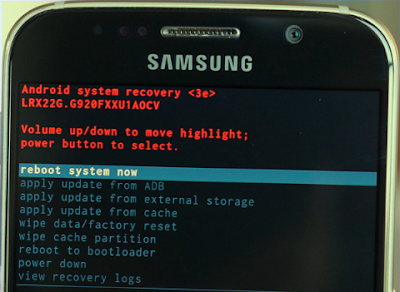
0 Response to "Tutorial Masuk Recovery Mode Samsung Galaxy (Work Feb-2019)"
Posting Komentar